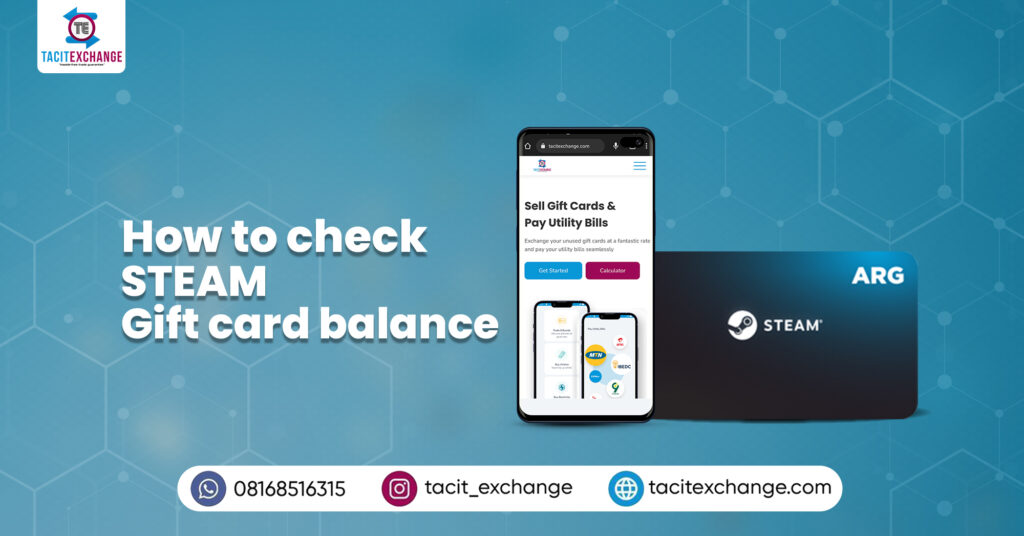Steam gift cards are popular among gamers in Nigeria. These gift cards can be easily purchased online. However, some gamers prefer to redeem their Steam gift cards for cash. This may be because they need the money for other expenses or because they prefer cash as a more flexible form of payment.
Redeeming Steam gift cards for cash is not uncommon, and there are many platforms and forums where gamers can find buyers willing to pay cash for their gift cards. If you are looking for a way to redeem Steam gift card in Nigeria, Tacit Exchange ranks as the best platform to do so.
How much is $500 steam gift card
The rate of a $500 USA Steam physical gift card is #160,000. However, these rates vary based on economic conditions. Regardless of this, Tacit Exchange always ensures it’s customers get the best market rates. Click here to use the rate calculator
How much is $200 USA steam e-codes

The rate of a $200 USA Steam e-code is #64,000. However, these rates vary based on economic conditions. Regardless of this, Tacit Exchange always ensures it’s customers get the best market rates. Click here to use the rate calculator
How much is $100 Uk steam physical gift card
The rate of a $100 Uk Steam physical gift card is #47,000. However, these rates vary based on economic conditions. Regardless of this, Tacit Exchange always ensures it’s customers get the best market rates. Click here to use the rate calculator
How to trade your steam gift card for cash
Tacit Exchange has made it very easy and seamless to trade your steam gift card. You’ll receive cash in your local bank account instantly. The processes involved in completing this transaction are:
• Create an account on tacit exchange web application i.e. http://www.tacitexchange.com.
• Activate your account by confirmation through the link sent to your email address which you have registered with .
• Proceed to login with your details. You’ll be directed to your dashboard specially curated to suit your user experience both on desktop and mobile devices.
• Add your local bank account details and ensure that it is correct before confirming it. This is where your cash will be sent to. Ensure that there is no error in your account details
• Proceed to initiate a trade by clicking on the “Trade Cards” button. This is where you select which card you intend to trade and for this specific scenario, you are going to be selecting steam wallet.
• Add the amount of your gift card and the necessary details requested to confirm and validate the authenticity of your gift card.
• Your gift card is successfully confirmed and your payment is processed within a few minutes
• You will receive your cash in your local bank which you have added shortly