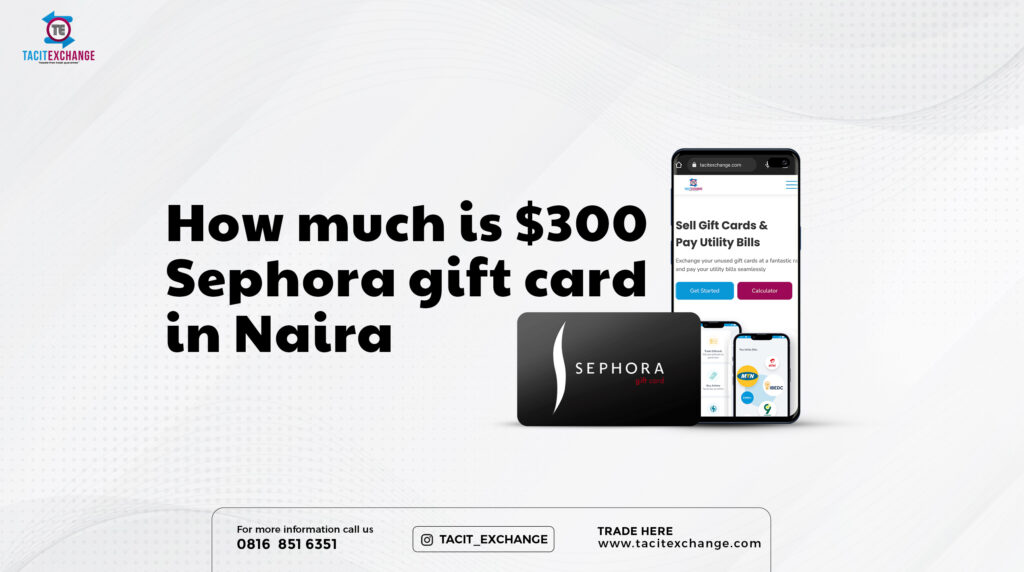If you are a fan of makeup and skincare products, then you may be familiar with Sephora, a popular retailer of beauty products. One of the ways people purchase items from Sephora is by using gift cards. If you are a fan of makeup and skincare products, then you may be familiar with Sephora, a popular retailer of beauty products. One of the ways people purchase items from Sephora is by using gift cards.
For those beauty and skincare aficionados out there, Sephora’s Gift Card is perfect for shopping at the Sephora Store. It is a prepaid card that can be used to purchase any product at both physical and online Sephora stores – stocking the latest lines from NARS Cosmetics, Fenty, First Aid Beauty, Drunk Elephant, Olaplex, and more. If you want to give an amazing beauty-related gift to your loved ones, look no further than a Sephora Gift Card!
Easy step to check Sephora gift card balance

To check your Sephora gift card balance online, follow these steps:
- Go to the Sephora website (www.sephora.com) and scroll down to the bottom of the page.
- Click on the “Gift Cards” link located under the “Company” heading.
- Click on the “Check Balance” link on the Gift Cards page.
- Enter your Sephora gift card number and PIN in the appropriate fields. The gift card number and PIN can be found on the back of the card.
- Click the “Check Balance” button to view your Sephora gift card balance.
Items you can get from Sephora

In Sephora stores, you’ll find an impressive variety of prestige products from over 300 brands like Clinique, Dior, Chanel, MAC, Benefit Cosmetics, NARS, Kerastase, Ole Henriksen and more. Whether you’re after a classic favorite or something new and trendy – you can find it in-store or online at www.sephora.com. Plus the gift card is redeemable on all products at Sephora as long as your balance covers the cost.
Tacit Exchange; Trade your Sephora Gift Card for Cash
Selling your gift cards on tacit exchange is easy and straightforward. You can trade your gift cards on tacit exchange in 5 easy steps explained below.
Step 1; Create an account. Visit https://tacitexchange.com/ and click on the REGISTER button
Step 2; You’ll get a confirmation mail to activate your account.
Step 3; Login to your already created account and add your desired local bank.
Step 4; To initiate a trade, click on the “trade now” button and select the gift card you want to trade. Select Sephora and the exact type of Sephora gift card you want to trade.
Step 5; After confirmation, your wallet will be credited and you can withdraw to your local bank.