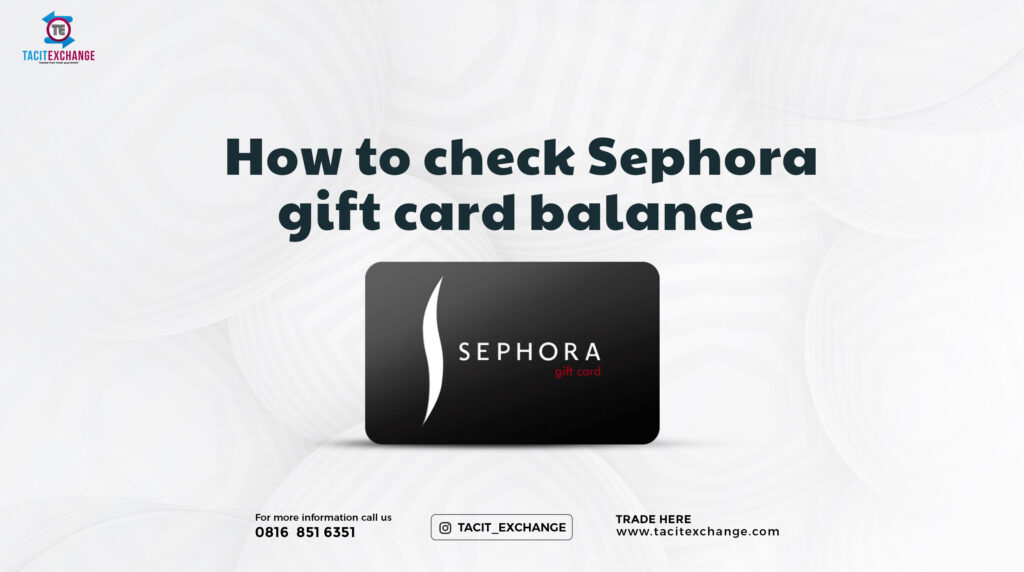Sephora gift cards are popular for gifting beauty products to friends, family, or loved ones. Sephora gift cards can be purchased in-store or online in various denominations. The gift card can be redeemed for products, services, or classes at Sephora stores or on their website.
Sephora gift cards do not expire and can be used with other promotional offers, such as coupons or discounts. They can also be reloaded with additional funds, making them a convenient option for regular Sephora customers.
How much is $300 Sephora gift card in Naira
There are two major types of Sephora gift cards, physical and digital Sephora gift card. The physical types can be ordered online but will be delivered via your mailbox.
The rate of a $300 USA Sephora physical is #114,000. However, these rates vary based on economic conditions. Regardless of this, Tacit Exchange always ensures it’s customers get the best market rates. Click here to use the rate calculator
How much is $200 USA Sephora E-code in Naira

The rate of a $200 USA Sephora physical is #72,000. However, these rates vary based on economic conditions. Regardless of this, Tacit Exchange always ensures it’s customers get the best market rates. Click here to use the rate calculator
How to redeem Sephora gift card
1. Shop at www.sephora.com or on the Sephora app
2. Enter this card # and PIN on the Review & Pay page in Checkout. Your eGift Card will apply to your order. The unused amount can apply to future purchases.
Clients can ask any Sephora Cast Member to assist with their purchase transaction at the Store Cashwrap or Mobile POS unit. Gift Cards can be redeemed via magnetic stripe or manual key entry.
Tacit Exchange; Best Platform to trade Sephora Gift card for Naira
You can trade your Sephora gift card for cash and on Tacit Exchange. Tacit Exchange is a modern exchange platform that allows you to seamlessly sell your gift cards for cash.
• Create an account on tacit exchange web application i.e. http://www.tacitexchange.com.
• Activate your account by confirmation through the link sent to your email address which you have registered with.
• Proceed to log in with your details. You’ll be directed to your dashboard.
• Add your local bank account details and ensure that it is correct before confirming it. This is where your cash will be sent to. Ensure that there is no error in your account details
• Proceed to initiate a trade by clicking on the “Trade Cards” button. This is where you select which card you intend to trade and for this specific scenario, you are going to be selecting Sephora wallet.
• Add the amount of your gift card and the necessary details requested to confirm and validate the authenticity of your gift card.
• Your gift card is successfully confirmed and your payment is processed within a few minutes
• You will receive your cash in your local bank which you have added shortly